Accessing In-Platform Reports (for Non-Shape Users)
Company-Level In-Platform Reports

Ensuring clients have access to their live PPC data is extremely useful for keeping clients up-to-date on how their campaigns are currently performing and pacing. But, it’s equally important to provide historical performance data in order to give clients context and insight into how you're working to improve their results over time.
Much like Shape’s agency-wide Company Performance Report (which shows current and historical performance metrics for all clients an agency manages), we wanted to offer the same level of insight at the client level. That’s why, as part of our PPC reporting software launch, we created the Client Performance Report.
The Client Performance Report displays performance and spend metrics for a single client in Shape. Whoever is using the report, whether it’s an agency team member or the client themselves, can view data for historical and current date ranges. Viewers can simply and easily visualize how metrics such as spend, conversions, and conversion rates have changed over time. The report also allows the viewer to segment performance by dimensions such as ad network and ad channel which helps provide for even more granular insight into budget and campaign performance.

By completing four simple steps, you can launch a Client Performance Report for any of your clients in under a minute.
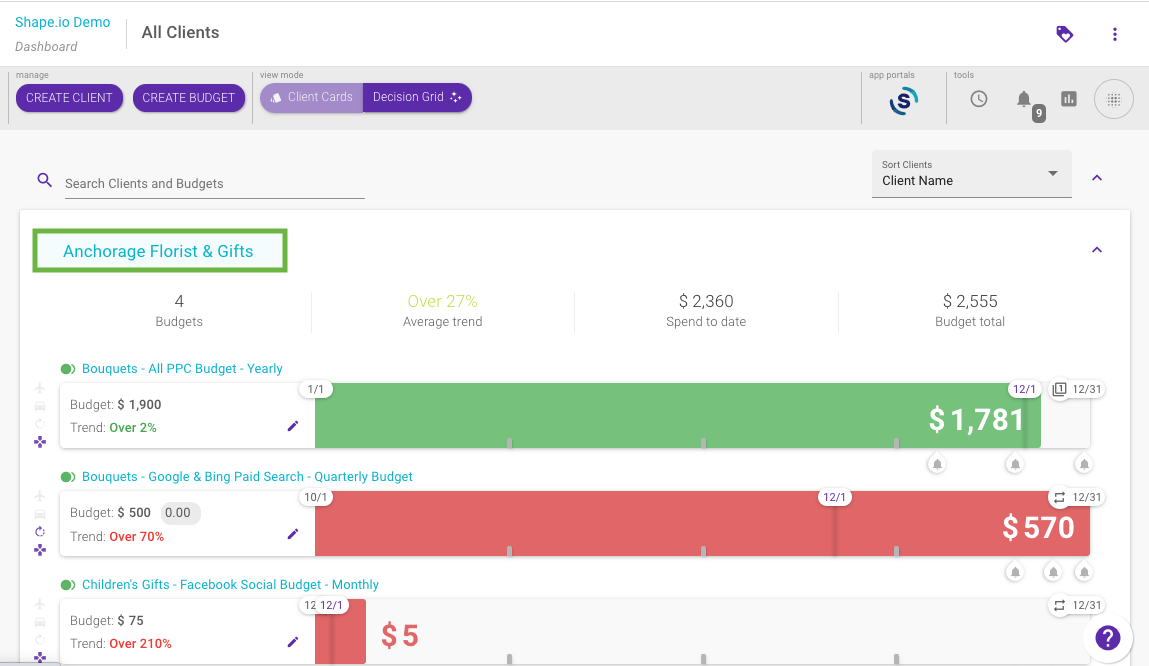
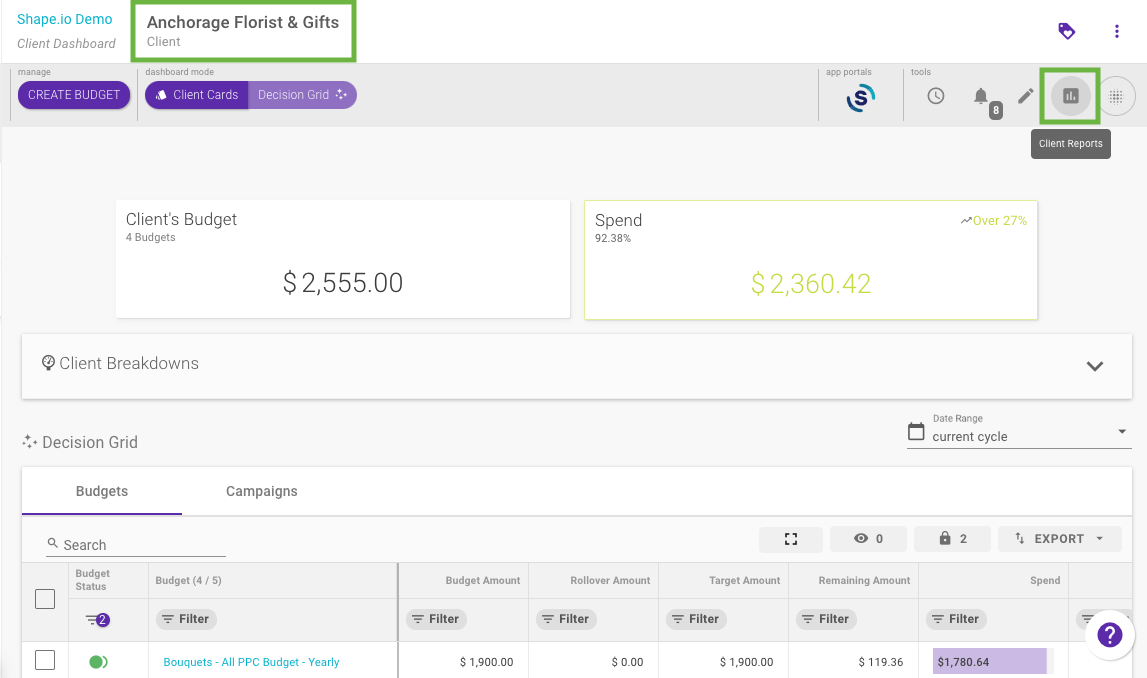
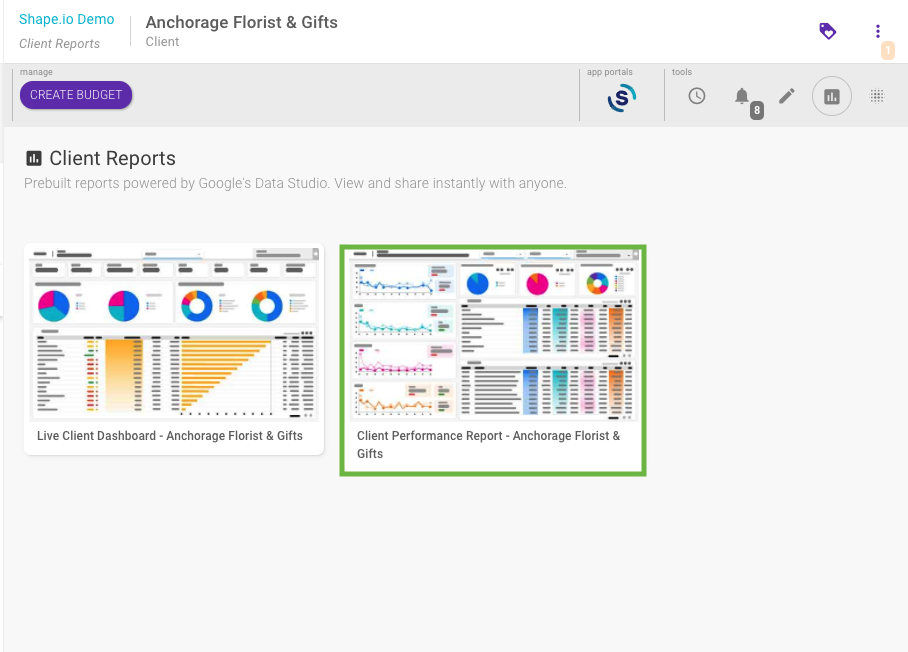
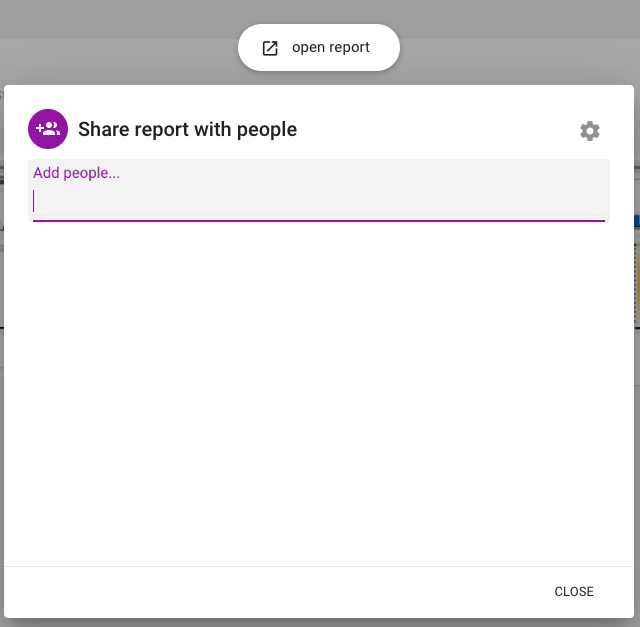
For more detail on launching and sharing client-level reports, as well as the rest of our In-Platform Reports, check out the In-Platform Reports section in Shape’s Knowledge Base.
Clients! The Client Performance Report is a dashboard that displays PPC performance and spend data for a given client in Shape. As part of the launch, we've also added a Live Client Dashboard.
We highly encourage you to generate and share client-level reports with each of your clients individually. Doing so allows your clients to monitor how their Budgets and campaigns are performing against their targets on an ongoing basis. Best of all, since the dashboard automatically refreshes every day, clients don’t need to request reports every reporting cycle.
Both the Live Client Dashboard and Client Performance Report are helpful to share with your clients (or coworkers) who don’t have access to Shape, but who would find current and historical PPC performance data useful.
CREATE PPC CLIENT PERFORMANCE REPORTS