Accessing In-Platform Reports (for Non-Shape Users)
Company-Level In-Platform Reports

Shape customers use Budgets to group campaigns together that share target spend and performance goals. There are infinite ways Budgets can be utilized to track PPC campaigns across seven ad platforms. Campaigns can be grouped into Budgets by business location, channel or network, budget duration, promotion, and more.
Along with the Live Budget Dashboard (which provides real-time insight into a Budget’s current spend progress), we launched the Budget Performance Report to help give digital advertisers and their clients insight into Budget-level metrics. When a client or stakeholder has a question or concern about a specific Budget/initiative, a digital advertiser can share the Budget Performance Report in seconds to help drive the conversation.
The Budget Performance Report allows anyone to view current or historical metrics for a single Budget in a Client in Shape. Along with providing a Budget-level summary of top KPIs, it also includes a breakdown of performance for each campaign in the Budget. Like the Live Budget Dashboard, data in the Budget Performance Report automatically updates daily so viewers always have access to the freshest results.
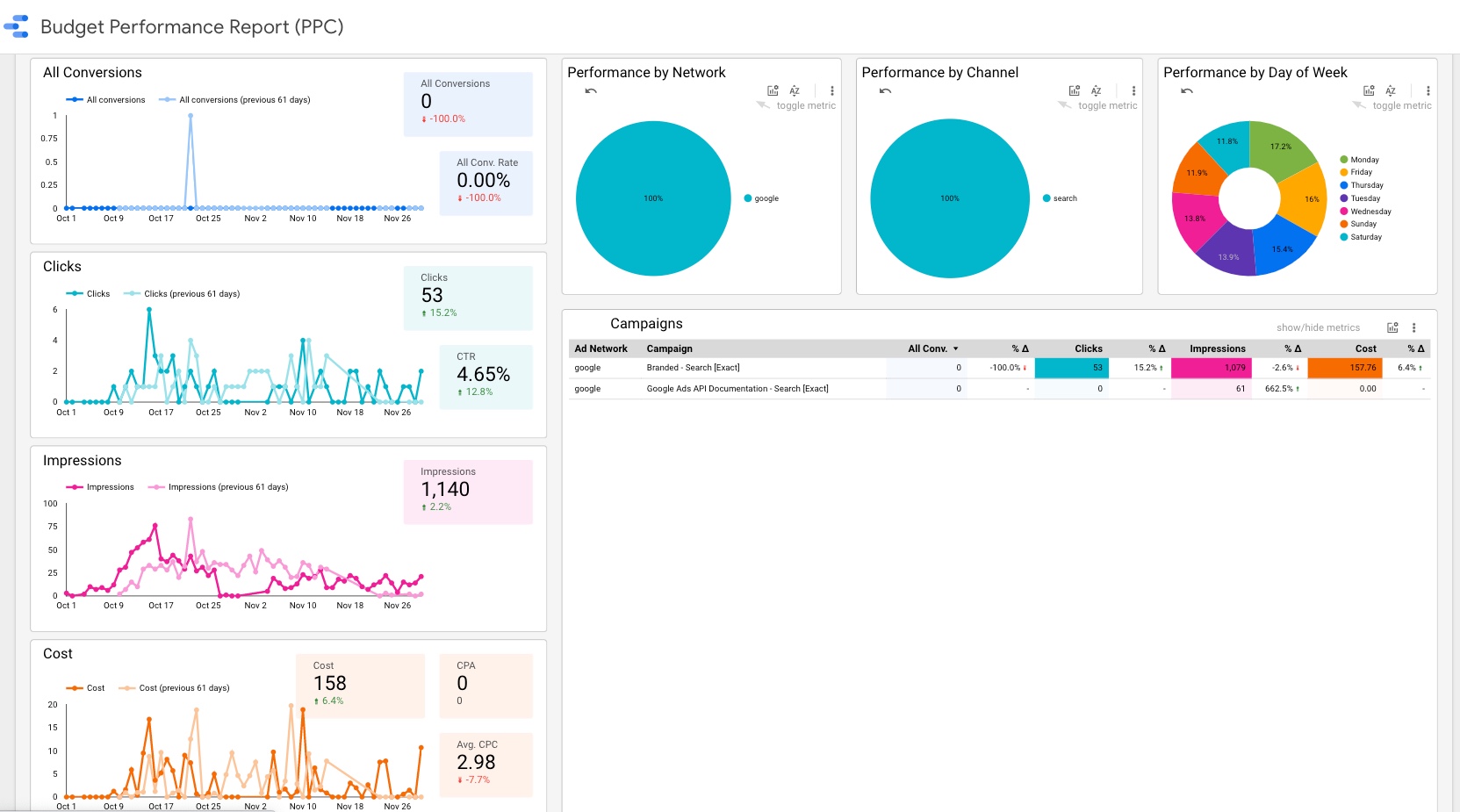
By completing four simple steps, you can launch a Budget Performance Report for any Shape Budget in under a minute.
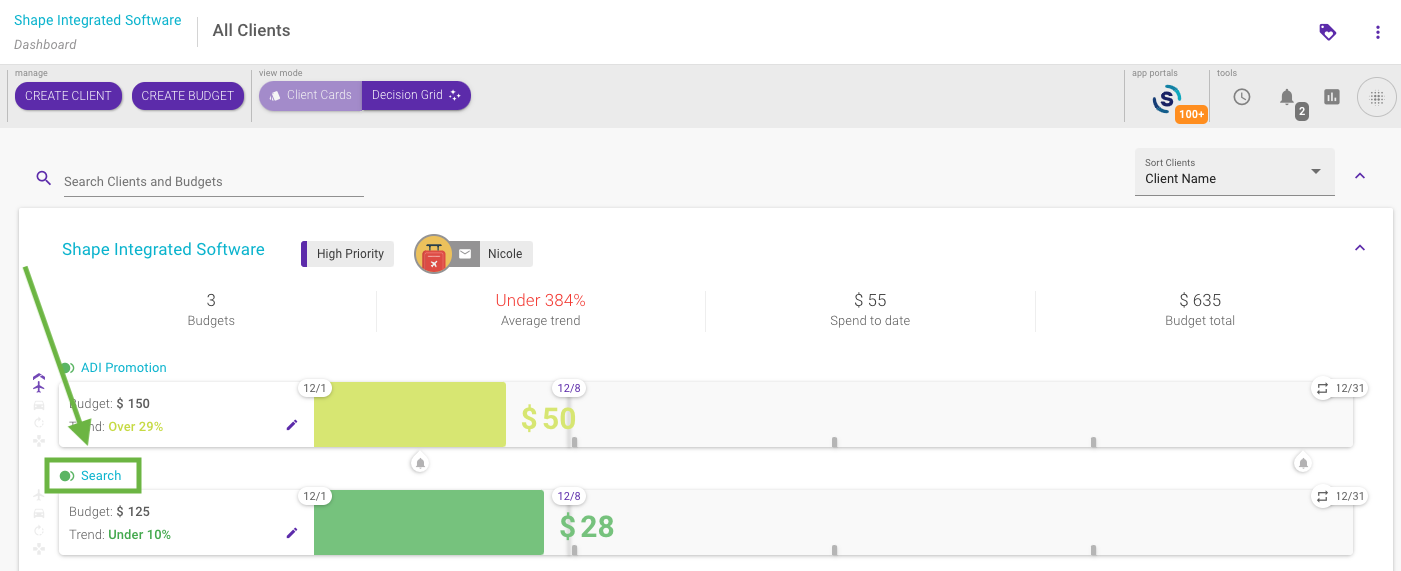
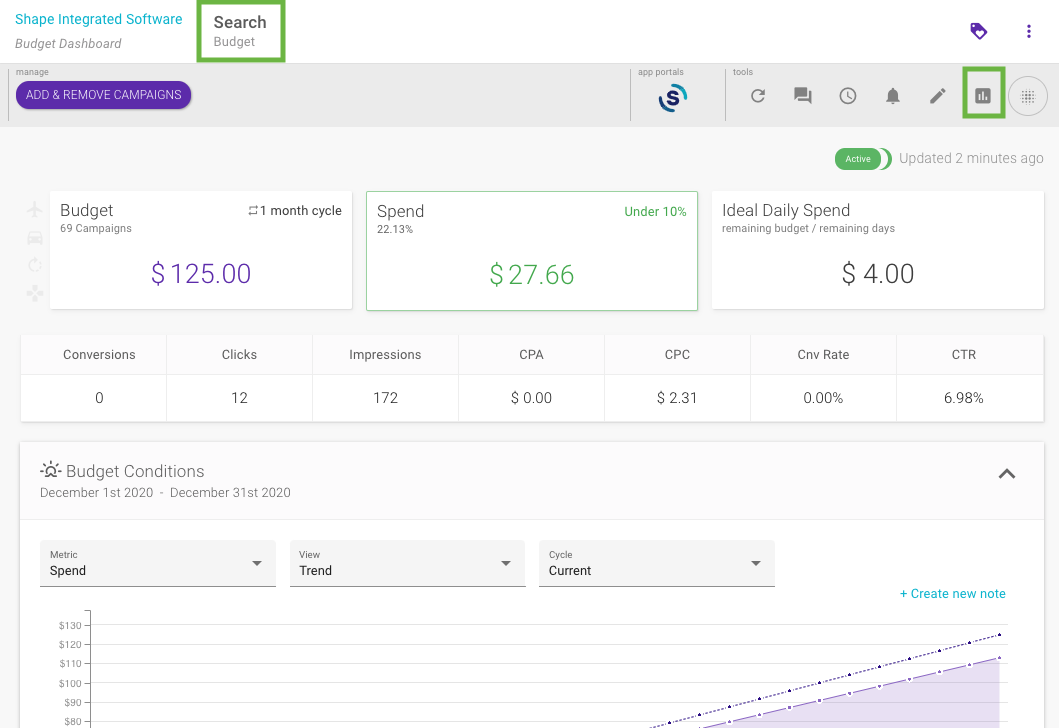
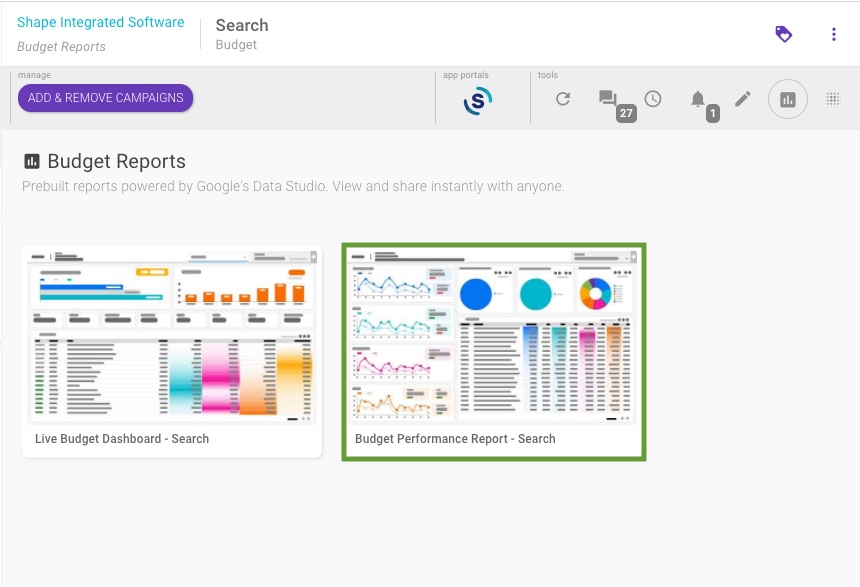
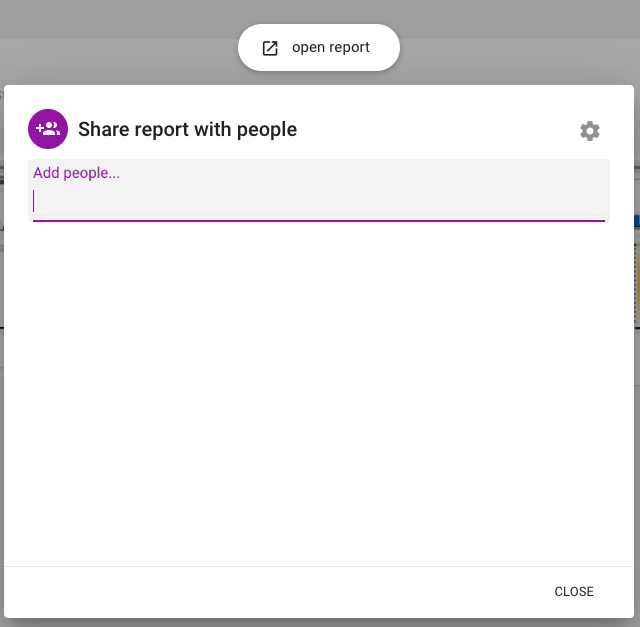
For more detail on launching and sharing Budget-level reports, as well as the rest of our In-Platform PPC reports, check out the Reports section in Shape’s Knowledge Base.
Clients! The Budget Performance Report is designed to be a client-facing report. We also launched the Live Budget Dashboard to provide real-time ad spend tracking for your clients similar to what you see and monitor in Shape.
The Budget Performance Report provides current and historical metrics for a specific Budget in Shape. This report is useful when a Client (or another stakeholder) wants to keep tabs on performance trends over time for a specific initiative or set of campaigns.
Budget Performance Reports are helpful to share with people who don’t have access to Shape, but who need regular insight into specific campaigns’ data. Similar to the Live Budget Dashboard, you may not need to share a Budget Performance Report with every Client for each Budget in Shape. However, the Budget Performance Report can be useful for closely monitoring important Budgets and campaigns.
CREATE A PPC BUDGET PERFORMANCE REPORT