Read more product updates
Learn more about our PPC management software
Why we believe The Best PPC Management Software Doesn't Exist
PPC Management Software for Agenices [2023 Guide]
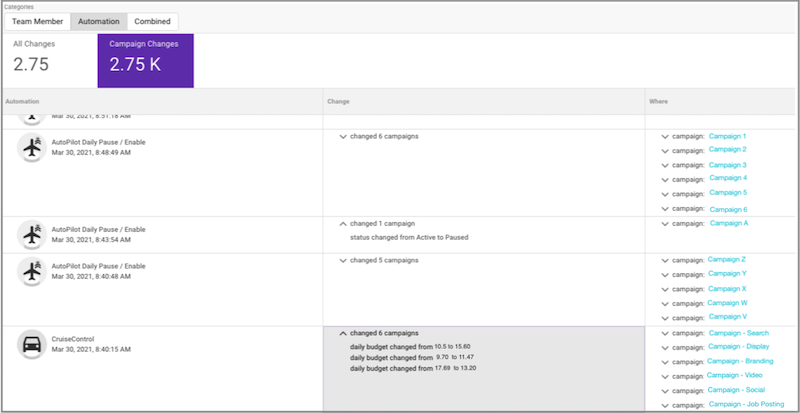
As ad platforms get more complex and clients want PPC campaigns managed across multiple networks and channels, digital advertisers are turning to automation to help them scale performance.
The best digital advertisers know relationships with automation tools are collaborative. They feed the tools with data with an eye on the changes being made.
Shape has powerful PPC budget automation tools such as AutoPilot which helps prevent PPC overspending and CruiseControl which automatically paces PPC spend. To give digital advertisers even deeper insight into what changes our automation tools are making on their behalf, we’ve launched our updated Change History with new automation data.
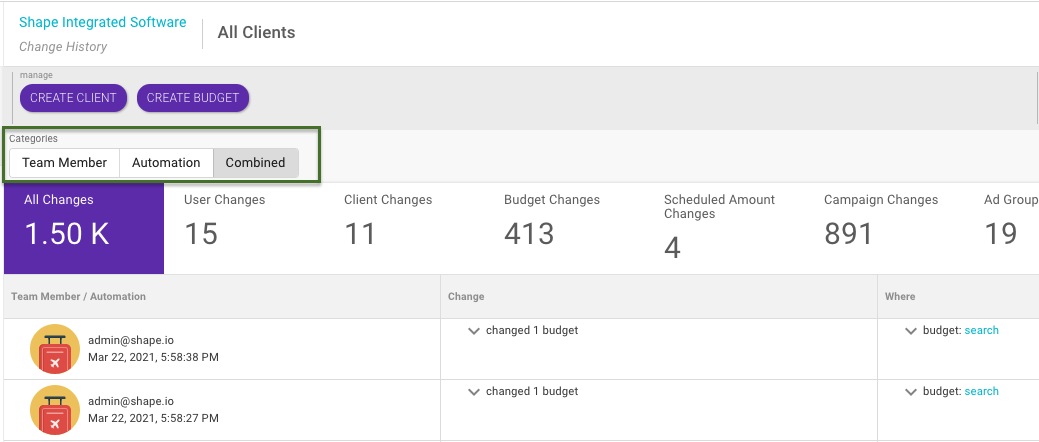
You’ll find Shape’s Change History the same place it was before. Click on the clock icon in the upper-right-hand “Tools” section.
When you navigate to Change History, alongside “Team Member” changes (adjustments made in Shape by a team member), Shape now includes changes made by automation.
Navigate to the Change History on the Client- or Budget-level, and you’ll find new categories of changes: Team Member, Automation, and Combined.
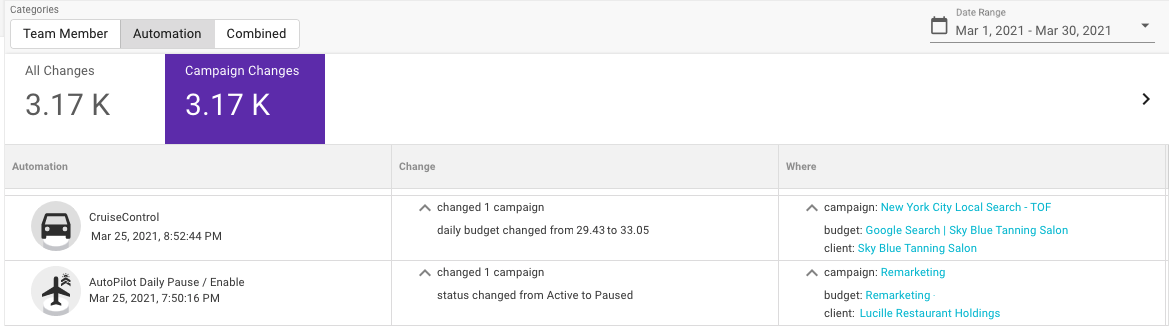
By clicking on the Automation tab, you’ll be provided with information about which tool made changes. This includes the name of the Client, Budget, or campaign impacted and what date and time the change was made. Finally, you’ll be able to see what specific change was made to the campaign(s) (ex: AutoPilot Daily changed a campaign status from active to paused).
If you select the Combined Change History, you can quickly scan team member and automation changes together as we’ve added new icons to help differentiate.

The Change History reports on automation adjustments made by AutoPilot, CruiseControl, and SmartSync.
For more information about the Shape Change History, read through our expanded Change History help article and then try it out!
Read more product updates
Learn more about our PPC management software
Why we believe The Best PPC Management Software Doesn't Exist
PPC Management Software for Agenices [2023 Guide]