Accessing In-Platform Reports (for Non-Shape Users)
Company-Level In-Platform Reports

When most PPC advertisers at agencies think of “reporting”, the first thing that comes to mind is recurring client reporting. But for a PPC department to be successful, it’s equally important that they keep their stakeholders (ex: bosses and executive suites) aware of how clients are performing on a regular basis as well.
Assembling every client’s PPC performance data into a high-level PPC agency dashboard can take hours of gathering data, normalizing metrics across clients and ad networks, and formatting it into multiple different reports to suit stakeholders’ needs. Or, you can now simply launch Shape’s new Live Company Dashboard.
As part of our In-Platform PPC Reporting rollout, Shape recently launched the Live Company Dashboard. The Live Company Dashboard is an agency dashboard that shows live performance data for all Clients and Budgets being actively tracked in Shape. The dashboard provides PPC performance metrics for the most current Budget cycle and highlights specific trends (% growth/dips in spend, CPA vs. Conversions) that may warrant attention and/or optimization.
Step-by-step guide for launching and sharing these reports:
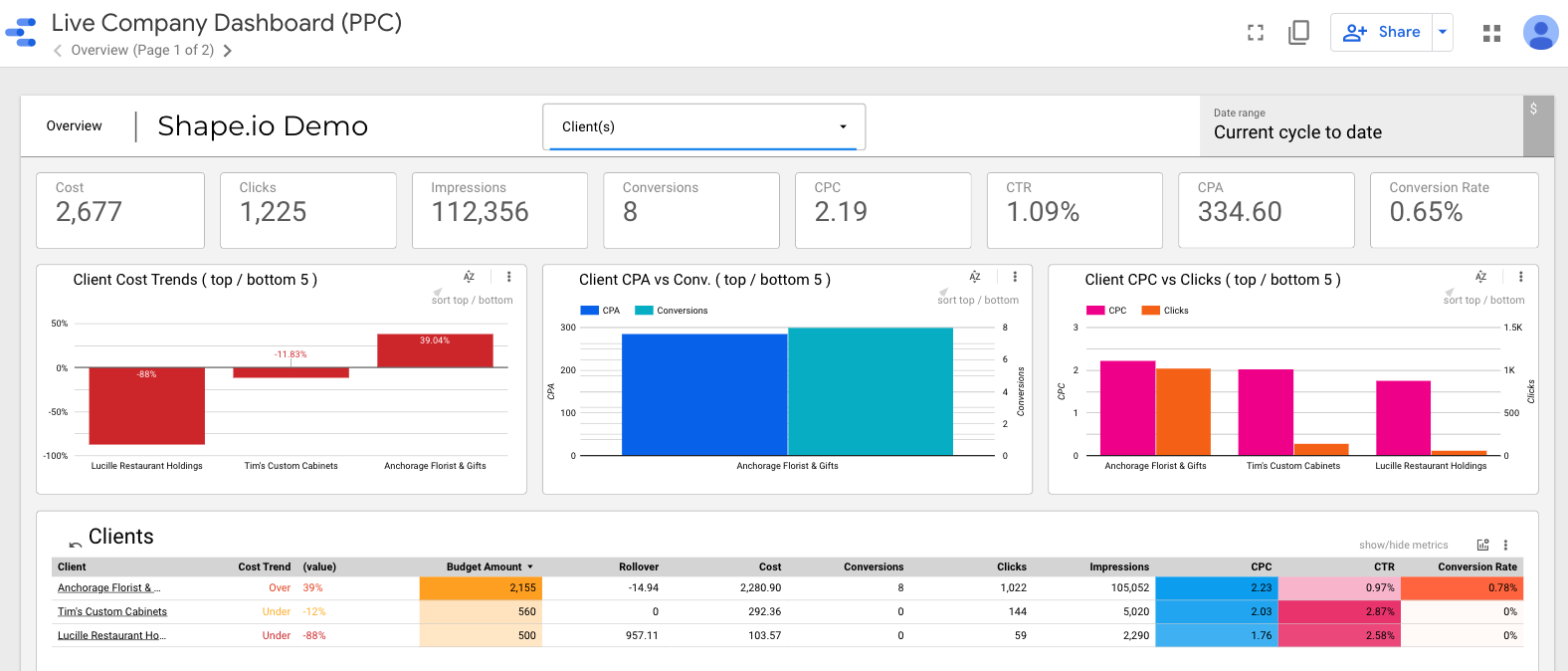
By completing three simple steps, you can launch a Live Company Dashboard with all your clients’ performance data in under a minute.
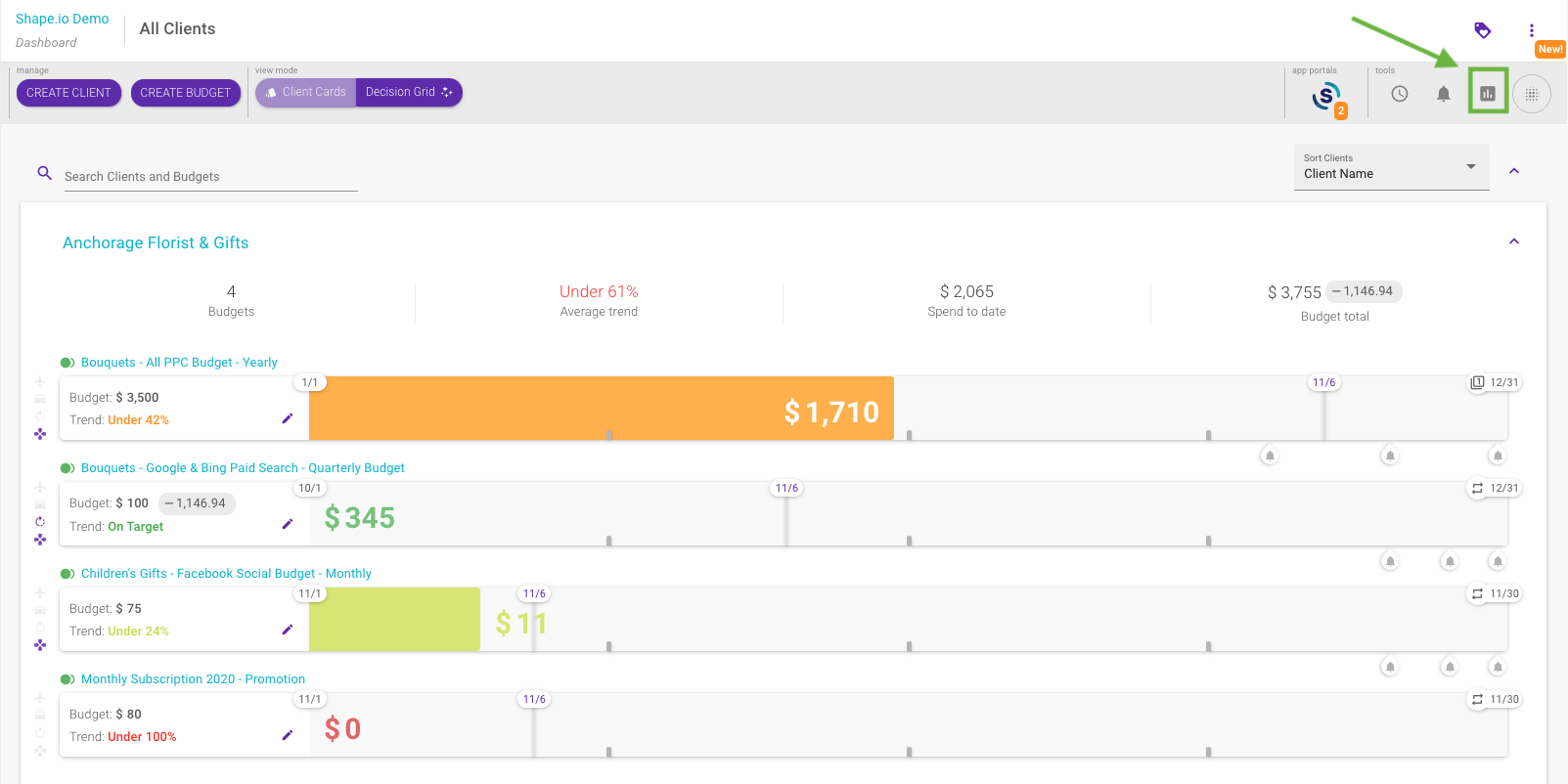
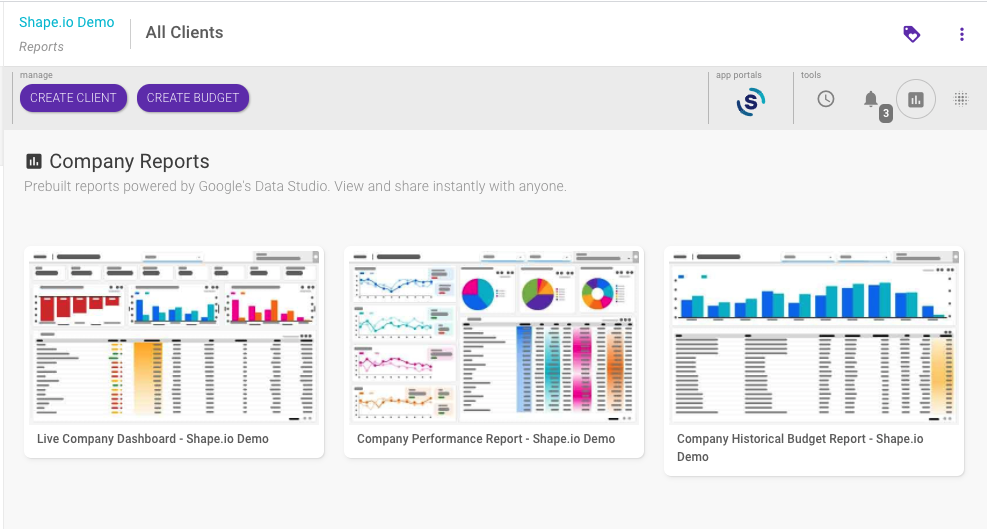
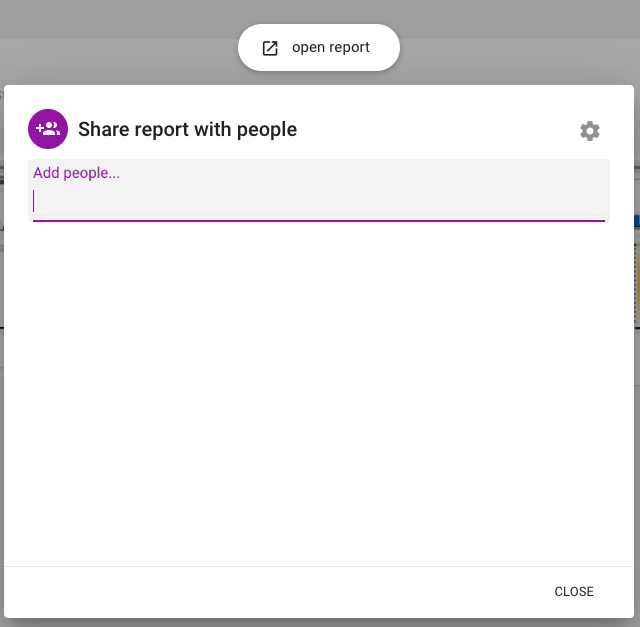
Shape’s PPC agency dashboards, including the Live Company Dashboard, display all of the active clients you have in Shape. The other company-level reports include the Company Performance Report and the Historical Budget Report.
This report is designed to be shared internally with other members of your company who do not have access to Shape. Note that if you share this report with a Client they will have access and insight into your other Clients’ performance metrics.
The report is very useful in providing understandng of how your PPC department is performing at the highest level as well as how each of your company’s clients are trending for the current budget cycle. It’s also helpful in bubbling up information such as which clients are on track to hit their budget targets and if they are meeting key performance indicators. This makes this report highly useful for team members including account managers, department managers, customer success managers, and executive leaders.
CREATE YOUR OWN PPC AGENCY DASHBOARD